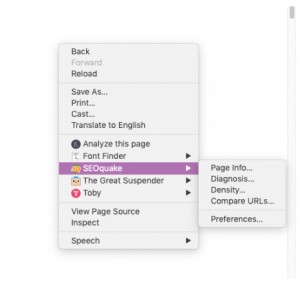Want to peek into your competitors’ SEO strategies and understand why they rank higher? In the competitive world of Search Engine Optimization (SEO), knowing your standing and your rivals’ tactics is crucial. While keyword research is foundational, analyzing the competitive landscape is what truly elevates your SEO game. This is where Seoquake Diagnosis becomes invaluable.
SEOquake is a free and powerful browser plugin designed to provide you with instant SEO insights for any webpage. Think of it as a quick SEO audit tool at your fingertips. With just a few clicks, you can uncover critical SEO metrics, diagnose on-page issues, and analyze your competitors’ strengths and weaknesses.
Let’s delve into how to use SEOquake for diagnosis and why its features are essential for enhancing your SEO strategy and achieving better search engine rankings.
Getting Started with SEOquake for SEO Diagnosis
First things first, you need to install the SEOquake browser extension. It’s compatible with Chrome, Firefox, and Opera. Simply head over to the SEOquake website and download the extension for your preferred browser.
Once installed, navigating SEOquake for a webpage diagnosis is straightforward. Visit any webpage you want to analyze. Right-click anywhere on the page, and in the context menu, you’ll find “SEOquake”. Hover over it, and you’ll see a dropdown menu with various options, including “Diagnosis.” Clicking on “Diagnosis” (or other options like “Page info”) will open the SEOquake interface in a new tab, presenting you with a wealth of SEO data organized into different tabs.
Now, let’s explore the key tabs within SEOquake that are most relevant for SEO diagnosis and understanding your website’s health and competitive position.
Utilizing the “Page Info” Tab for Quick SEO Insights
The “Page info” tab offers a snapshot of essential on-page SEO elements for a specific URL. This is your go-to section for quickly checking the fundamental SEO setup of a webpage, be it yours or a competitor’s. Here’s what you can glean:
-
Meta Title and Description: These are the snippets displayed in search engine results pages (SERPs). Analyzing your competitors’ meta titles and descriptions reveals the keywords they are targeting and the messaging they use to attract clicks. Strategic keyword placement, especially at the beginning of the meta title, is a common tactic you can observe here.
For example, searching for “natural living” on Google displays results with meta titles and descriptions. SEOquake’s “Page info” can quickly show you if competitors are incorporating “natural living” or related keywords in these crucial meta tags.
-
Links: This section provides a quick overview of the number of internal and external links on the page. While the “Internal & external links” tab offers a more detailed analysis, “Page info” gives you a preliminary glance at the linking structure of the page.
-
Density: A preview of keyword density is also available, though the “Density” tab provides a more comprehensive breakdown.
Deep Dive with the “Diagnosis” Tab for SEO Audit
The “Diagnosis” tab in SEOquake is like a mini SEO audit tool. It presents a checklist of on-page SEO factors, flagging elements that are correctly optimized and those needing attention. This section helps you identify potential SEO issues on a webpage quickly.
Key attributes checked in the “Diagnosis” tab include:
- URL Optimization: Checks for optimal URL length (around 40 characters is suggested) and keyword inclusion.
- Headings Structure: Verifies the presence of one H1 tag and the proper hierarchy of H2, H3, and H4 headings, ensuring they are optimized with relevant keywords. Proper heading structure improves readability and SEO.
- Image Optimization: Checks if images have alt text attributes and if keywords are incorporated within them. Alt text is crucial for image SEO and accessibility.
- Meta Tags: Confirms the presence and length of meta descriptions and meta keywords tags. While meta keywords are less critical now, meta descriptions remain important for click-through rates.
- Title Tag: Evaluates the title tag length and keyword relevance.
- And many more: The “Diagnosis” tab covers a wide range of technical and on-page SEO elements. Exploring this section in SEOquake directly will reveal a comprehensive list of diagnostic points for a thorough SEO check.
For a more in-depth understanding of these on-page SEO elements, resources like on-page SEO guides can be very beneficial.
Analyzing Links with “Internal & External Links” Tabs
Links are a cornerstone of SEO. SEOquake’s “Internal & external links” tabs provide detailed insights into a webpage’s linking profile.
-
Internal Links: These are links that connect different pages within the same website. They are vital for user navigation and distributing link equity (SEO value) throughout your site. Analyzing a competitor’s internal linking can reveal their site structure and how they prioritize content.
-
External Links: These are links pointing from other websites to the analyzed page. External links, especially from authoritative sources, boost a website’s authority and credibility in the eyes of search engines. Analyzing a competitor’s external links can give you an idea of their backlink strategy and potential link sources.
Understanding the quantity and quality of your competitors’ links helps you benchmark your own link building efforts. Remember, while the number of links is a factor, the quality and relevance of those links are equally, if not more, important. Exploring resources on backlinking strategies can further enhance your understanding of link quality and effective link building.
Keyword Analysis with the “Density” Tab
The “Density” tab in SEOquake analyzes the frequency of keywords on a webpage. It breaks down keyword occurrences by 1-word, 2-word, 3-word, and 4-word phrases, helping you understand the keyword focus of the content.
While keyword density is not as critical as it once was, analyzing keyword usage, especially long-tail keywords, remains insightful.
-
Long-tail Keywords: These are longer, more specific keyword phrases (2-4 words or more). They often indicate a more specific search intent and can be easier to rank for compared to short-tail keywords. Focusing on long-tail keywords can attract more qualified traffic and improve conversion rates.
For example, instead of just “natural living,” a long-tail keyword could be “benefits of natural living for stress relief.”
By examining the “Density” tab for your competitors’ pages, you can identify the long-tail keywords they are targeting and potentially uncover content opportunities. It’s important to remember that this keyword analysis is page-specific, not site-wide.
Conclusion: Leverage SEOquake Diagnosis for SEO Success
SEOquake diagnosis provides a valuable, free method to analyze your competitors and audit your own website’s SEO. By utilizing its “Page info,” “Diagnosis,” “Internal & external links,” and “Density” tabs, you gain actionable insights into meta information, technical SEO health, linking strategies, and keyword usage.
Combining SEOquake’s diagnostic capabilities with robust keyword research and effective on-page optimization techniques empowers you to enhance your website’s SEO performance and climb the search engine rankings. So, start using SEOquake for diagnosis today and take your SEO strategy to the next level.